Website administrators must be worried about the safety of their websites. The reason for worry is not unfounded. Data breaches had exposed 4.1 billion records in the first half of 2019, while 71% of the violations were motivated for financial gains. Still, we find websites with low to minimal levels of security. Do they lack the skills, or are they unaware of the steps they must take to ensure the safety of websites? Whatever it might be, websites need to be secure to prevent unauthorized access and tampering of data.
Now, WordPress covers around 60% of all CMS-based sites and hackers try to exploit vulnerabilities in the plug-ins. It becomes a necessity to install safeguards to ward off hackers. We will discuss various ways to secure your WordPress site.
Securing WordPress website
Get an SSL certificate
The first step towards securing your website is to procure an SSL certificate. For example, if you wish to secure one domain then, you should go with single domain else, if you wish to include multiple domains and sub-domains, you may choose a multi domain wildcard SSL. Moving to an HTTPS platform will ensure that the communication between the visitor’s browser and the webserver is encrypted. It means that no third-party can have unauthorized access to communication.
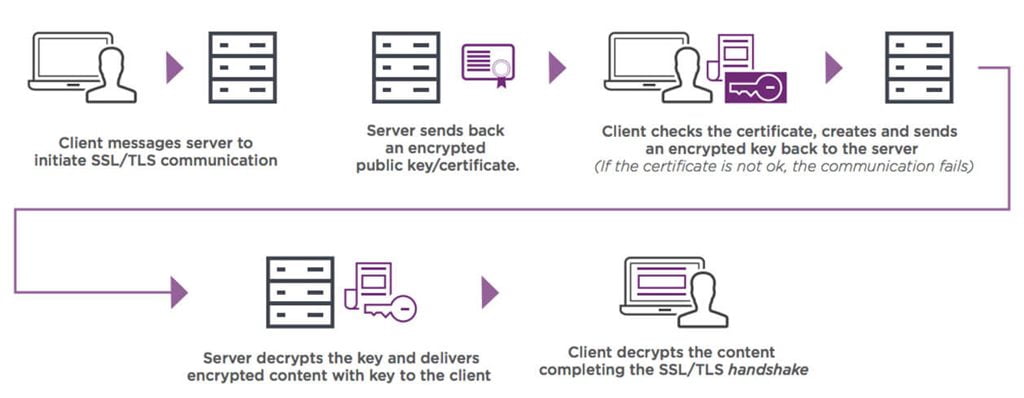
As a precautionary measure, e-commerce sites need to adhere to the PCI-DSS guidelines that require them to install strict security procedures in place. These websites must move to the HTTPS protocol by procuring an SSL certificate.
Moving to the HTTPS platform is also essential as web browsers like Chrome penalize non-HTTPS websites by marking them as “Not Secure”. The HTTPS websites are given preference in search engines ranking too.
Update the versions of WordPress, Themes and Plug-ins
Word Press is the platform of choice for hackers by utilizing the vulnerabilities in plug-ins and themes. Studies suggest that more than 70% of WordPress websites are vulnerable to cyberattacks. WordPress is open-source software that anyone may use, make changes and redistribute its source code. And being open-source has its security challenges. Hence it becomes essential to update your WordPress as and when a new version is available.
Similarly, you must update the themes and plug-ins whenever they are available. Always opt for the paid ones as you can be assured of timely support and updates at regular intervals. You can still set up notifications that will alert you whenever there are any updates.
Guarding the login page
The login page of your WordPress website is subject to cyberattacks, mainly the brute force attacks. You must keep in mind the best practices for using passwords. A weak username and password are like keeping your bank locker unlocked. You must ensure that the username is not the official email id of any employee as it becomes easier for the hacker. Also, the password must not be used for other logins. Always keep tabs of the people entering the back-end of your site. You can use a password manager to finalize the passwords for you. Also, change the password periodically, ideally every three months or so.
Take services from a reputed web host
While selecting your web host, do consider the reputation of the service provider. It is another way that hackers can reach out to your website. Renowned web hosts have adequate security measures in place to prevent any vulnerabilities. They have proper access controls and have foolproof networks complete with an updated antivirus coupled with a firewall and an intrusion prevention system.
As an added advantage, you can also take the benefits of replicated servers at a different geographic location. Before signing the agreement, you must always include a clause stating that periodic audits must be undertaken by third parties to assess the security processes in place.
Use two-factor authentication
As a further layer of security, you can enable two-factor authentication for your website. The administrator can decide the two different components of the authentication process. The first stage is the password and the one could be a secret question. Otherwise, it could be a secret code that is sent to your phone. You need to enter your smartphone number to allow the SMS to be sent to you. It will ensure that only the concerned person is allowed to enter the site.

Use strong passwords
Most keywords require the user to enter a strong password when creating their profile. For safety purposes, your password must be a combination of small letters, capital letters, digits and special characters. You can opt for long passwords as an additional security measure.
Having a strong password prevents brute attacks launched by hackers. You can also have a feature that shows the strength of the password selected by users. You must also use a password manager to select a suitable password for you and also act as a storehouse for multiple user credentials.
Disable File Editing
Anyone who has admin credentials to your website will have the authority to edit files on the website. They can edit all files and folders and can also act on the themes and plug-ins too. This can be done through the editor that allows editing the website when it is live. To prevent unauthorized changes in the website, you must disable the file editing feature on the WordPress site. No person can make file changes once the feature is disabled.
Change the Database Prefix
For all database tables, WordPress uses the prefix “wp_”. If you have an easy password, hackers will gain entry to the website. Similarly, if you do not make changes to the name of the database, hackers can wreak havoc through SQL Injection cheatsheet. As a result, you must change the prefix of the database.
The database prefix can be changed to any other term. In case you have already installed WordPress using the default prefix, there are plug-ins to change it. iThemes Security and WP-DBManager are the ones for your help.
Hide wp-config.php and .htaccess files
The wp-config holds crucial information about the installation and is an important file in the root directory. The need to protect is immense to protect the core of the site. You can hide the file by moving it to a higher level in the root directory.
You may be surprised to know that if you create a new directory without having the index.html file, visitors can easily have a directory listing of everything in it. It is suggested to disable directory listing with the .htaccess file.
Take frequent backup of the site
Your IT team must have the policy to take backups of the website at frequent intervals. In case there is any serious breach, you can have the website up and running without any hiccups if there is a proper backup to the site.
You can also take the help of plug-ins; viz. UpdraftPlus, BackupBuddy, VaultPress, etc. Before choosing a plug-in, check which one can encrypt your database too. The ones that allow easy restoration, automatic backups, etc. should be chosen.
Conclusion
The risk of any WordPress site from hackers is immense. As technology grows, hackers are also getting access to the latest innovations and try to gain unauthorized access to the website for their nefarious activities. It is suggested that business adopt foolproof solutions to prevent hackers from gaining access to their sites. Various other ways of securing the website are mentioned in this article. Staying updated with cybersecurity measures is very important.