The popularity of WordPress for making original blogs and websites launched it as a dependable tool for creative users. It is now utilized by people of different backgrounds and interests to share their visions, products, and knowledge. Several WordPress page builders and plugins have been opened to the majority to ease the design process involving original websites.
WordPress Page Builders
WordPress being the widely known website platform in the world, makes it the top consideration when building a new site. WordPress as a web-application is flexible, feature-rich, dependable, and secure enough that only a few software tools are beyond its capable reach.
The trend for WordPress page builders plugins makes WordPress simple in application with fresh web content integrated into a site. Elementor is one of the top-listed WordPress builders and has its own Elementor Pro Review that could oversee its capabilities. WordPress page builder plugins are known as extensions from their original software that assists WordPress.
Several WordPress page building plugins are quite affordable and accessible. They could help anyone get started even without extensive technical or programming knowledge. Each plugin has different tools to offer to be used with your web-content construction.
The two top-notch plugins this 2020 are Elementor and Thrive architect, but which one really suits your website pioneering needs?
An Introduction to Elementor
Elementor is a drag and drop WordPress page building software. You can drag and drop elements of your choice with its friendly user interface. While doing so, you can make edits and preview the page or site you are creating.
Elementor has basic Features:
- Allows you to build mobile-friendly web pages by:
- Hiding or showing elements.
- Change of font size
- Reversing column order for different screen sizes:
- Desktops
- Tablets
- Smartphones
- Supports undo and redo functions. You can go back to any changes that have been recently applied.
- Revision history can be used to check all your previously saved versions.
- Multiple element blocks are available that can be used to build stylish pages for your website.
- Elegantly designed landing page templates, available for almost any niche.
Elementor Pro
Elementor Pro is an extension of Elementor with additional and improved features it could share with its user. It is an upgrade of Elementor itself. Elementor Pro’s additional attributes are:
- Use the WooCommerce Builder to build your own online store.
- Create and add custom and Typekit fonts to use them on your pages.
- Header and footer customization for your site.*
- Uses over 50 premium widgets.
Thrive Architect as a WordPress Page Builder
Thrive Architect is a page builder for WordPress that focuses mainly on visualizations and attractive themes. You can make desired edits and check the changes you have applied while in real-time. Thrive Architect is an excellent choice if you wish that your website gets conversions.
Features of Thrive Architect:
- A WordPress page builder focused on business websites
- Several gorgeous landing page templates to quickly build and customize professional-looking landing pages.
- Thrive Architect’s User Interface has:
- Customizable buttons
- Countdown timers
- Testimonials
- Lead generation forms
How to Choose your WordPress Page Builder
WordPress Page builders have gathered numerous positive reviews and commentaries. A result brought upon with their ease of application, friendly user interface, and can be used by people without prior programming knowledge. You can create your own web-content without hiring a software developer.
But what could be a good set of basis points to be referred from?
- Easy-to-use page builder that lets you quickly build or customize pages with a drag and drop interface.
- Craft mobile-friendly websites.
- Availability of useful features:
- Styling options
- Pre-built templates
- Content elements.
- Site customization with live edits.
- Check changes while in real time.
- Compatible with your personal WordPress theme and WordPress Editor.
Conclusion
There are several WordPress Page builders that are accessible and could assist with your web content creation. Elementor and Thrive Architect offers distinctive features and abilities original to each other that can help you work-out your website construction creatively.