Have you ever experienced losing valuable data from your smartphone or failing to unlock your device due to forgotten passwords? These are some of the common dilemmas that many users encounter in the digital age. But fortunately there is a way and it is iMyFone.
iMyFone is your go-to solution for rescuing your digital life. With a consumer rating of over 3.5 stars for most of its applications, it is evident that it has won the hearts of users worldwide. In this article titled ‘Everything you need to know about iMyFone’, let us delve into a detailed explanation, from its history to its standout applications.
About iMyFone
iMyFone is a Chinese company that is headquartered in Shenzhen, Guangdong, China. It is dedicated to crafting solutions for smartphones and computers. With approximately 45 applications in its arsenal, it can help you recover deleted data, fix system glitches, perform factory resets, unlock phones and much more.
Until the inception of iMyFone, many of such issues posed significant challenges, especially for iPhone users. However, it has revolutionized the game with its user-friendly interfaces and one-click solutions. With seven-plus years of experience, it boasts a user base of 200 million across 249 countries worldwide.
iMyFone History
Founded in 2015 by Dean Huang, iMyFone started its journey with just two applications and these were iMyFone D-Back and iMyFone Umate. These apps quickly gained popularity, amassing 500,000 downloads in their debut year. Since then, iMyFone has continued to expand its portfolio. Here is a timeline showcasing the evolution of their applications:
2015: D-Back and Umate.
2016: Umate Pro.
2017: iTransor Lite Data Exporter and Tunesmate iPhone Transfer.
2018: TunesFix, LockWiper, and AnyRecover.
2019: LockWiper Android, KeyGenius, D-Back Android, Umate Mac Cleaner, iTransor for WhatsApp, and more.
2020: AnyTo, iByPasser, Filme, MintPDF, and more.
2021: MirrorTo, MigicMic, and ChatsBack for WhatsApp.
2022: ChatsBack for LINE, UltraRepair, Voxbox, AllDrive, and TopClipper.
Over these seven years, iMyFone has gained attention from top-tier media publications including TechRadar, Engadget and TechTimes, cementing its reputation as a trusted tech solution provider.
iMyFone Review
While iMyFone caters to both Android and iOS devices, its primary focus lies on iPhones. Most of its applications are tailored to tackle iPhone data recovery and other iOS-related predicaments. These applications are categorized into six segments such as recovery, repair, unlock, data management, utilities and mobile apps. Let us explore a few of these iMyFone gems.
iMyFone D-Back Review
iMyFone D-Back stands as the flagship application for data recovery, serving both Android and iOS devices, with a special emphasis on iPhones. It is renowned as one of the finest iPhone data recovery tools, capable of restoring over 22 file formats from your iOS device, including iPods, iPod Touch, and iPads.
What sets iMyFone D-Back apart is its flexibility. Instead of recovering all lost data at once, it allows you to cherry-pick the specific data you want to retrieve. Furthermore, you can preview the backup data before performing the recovery.
iMyFone D-Back provides five recovery options: Smart Recovery, iOS device recovery, recover from iTunes backup, recover from iCloud backup, and fix iOS system. Smart Recovery, a standout feature, acts as a gateway to tailored solutions based on the issue you’re facing, such as accidental deletions, factory resets, iOS system glitches, or a broken device.
iMyFone D-Back for iOS devices is price tagged with a one-time fee of $69.95 and it accommodates up to 5 devices. Alternatively, the monthly and yearly subscription is $39.95 and $49.95 respectively, but just caters to a single device. While it might seem little pricey, the value it offers in data recovery makes it a worthwhile investment.
iMyFone Fixppo Review
If you are grappling with system update issues, iMyFone Fixppo should be a go-to application. While it supports both Android and iOS devices, its iOS capabilities shine with a promise to address 150 iOS system issues.
iMyFone Fixppo’s iOS version features four recovery modes. Standard Mode tackles common problems like white/black screens, Apple Logo freezes, and being stuck in iPhone data recovery mode. For more complex issues, there is a Advanced Mode, which can resolve intricate iOS problems and handle tasks like unlocking smartphones or upgrading/downgrading iOS versions.
However, a word of caution with Advanced Mode: it wipes all data on your device. It is advisable to make comprehensive backups before proceeding.
Another feature, Reset iDevices, facilitates the resetting of iPhone, iPad or iPod touch ID without erasing additional data, a useful feature for those who want to perform a hard reset. Again, thorough backups are recommended.
The Enter/Exit Recovery Mode feature ensures that you can overcome recovery mode-related problems swiftly.
Pricing-wise, iMyFone Fixppo offers three subscription plans: monthly, yearly, and lifetime, priced at $29.95, $35.95 and $49.95, respectively.
iMyFone LockWiper Review
iMyFone LockWiper emerges as the solution for removing or resetting Apple IDs or screen locks on iOS devices, rescuing locked or disabled devices. It handles both four and six-digit passcodes, with the latter resulting in data erasure. Regularly updating iCloud backups can help safeguard your data.
Just like iMyFone Fixppo, LockWiper erases all data when resetting an Apple ID. Ensure you have up-to-date iCloud backups to restore your data.
iMyFone Umate Pro Review
Is your iPhone constantly battling with storage woes? iMyFone Umate Pro to the rescue! This data management application empowers you to reclaim storage space with a single click. The application swiftly scans your iOS device, identifying and eliminating junk and temporary files that hog your precious space.
iMyFone Umate Pro offers options to erase all data, erase deleted files, and erase private data. When cleaning images and other data, you can choose to either back up and compress or back up and delete files, freeing up ample memory on your phone.
This application comes in two subscription models: a yearly plan for $29.95 and it supports one iPhone device and a lifetime plan for $49.95.