YouTube is introducing artificial intelligence (AI) to make video-watching experience even better. It is experimenting with three exciting AI-powered features and basically aimed to improve how we navigate videos, interact with comments and also learn from educational content.
One of the key features of AI in YouTube is how people watch videos to pinpoint the most exciting segments automatically. Users can simply double-tap the screen to skip ahead and this will also lead to pop up button to help in jumping to the highlighted sections flagged as potentially captivating.
The feature is currently available to just a select group of YouTube Premium subscribers in the United States and believed to soon revolutionizing how we watch videos. It will make getting good stuff quicker and easier.
It is obvious that long videos often are equipped with lots of comments and keep track of all is tough. The platform is now testing a solution for that too. An AI-powered tool is categorizing comments on lengthy videos into various themes and topics. Creators can now easily see what the audience is discussing and simultaneously also join in or get fresh ideas for new content based on the feedback found the comments.
Those who are included in the experiment may spot by now a new “Sort by Topics” option in the comment section, but only on the eligible videos. This will help creators to tidy up the conversation by removing irrelevant topics.
The third AI feature being experimenting is about learning from videos in a better and interactive way. Viewers can tap an “Ask” button while watching the videos to access a conversational AI tool, which provides answers to questions, quizzes and recommendations for related content. There is no need to interrupt the playback while doing this.