In our digital world today, your website’s quickness matters a ton. With people’s attention spans shrinking, you only have a few seconds to wow visitors before they lose interest and click away. Slow load times cost you – lowering satisfaction, increasing bounces, and hurting conversions to sales or email signups.

What causes most sites to drag? As this chart shows, over 60% of sites see slowing from the hosting plan picked. Other big speed killers are missing a content delivery network, too much code, huge pictures, and bad caching settings.
But where to start optimizing? The hosting setup you select builds the foundation. Choosing the right web host and maximizing site speed performance delivers a smooth, snappy visitor experience.
This guide will explore 10 key ways to maximize your website performance optimization on hosting. Let’s explore top tricks for blazing-fast speeds!
1. Choose the Right Hosting Plan
Not all hosting plans are equal. More money doesn’t guarantee better performance. You need a plan matched to your site’s needs. Of all the web hosting companies, GoDaddy boasts more than 84 million domain names.
- Dedicated Hosting – A solo physical server just for your site. Offers max speed and control but costs more.
- VPS Hosting – A virtual slice of a server. Flexible, scalable, and affordable for most.
- Shared Hosting – Multiple sites on one server. Cheapest but limited resources can slow things.
- Cloud Hosting – Resources spread across servers that easily scale. But review specs like locations.
2. Leverage a Content Delivery Network (CDN)
CDNs have global edge servers to cache and serve your content faster by shrinking physical distance to users. This accelerates speed and handles traffic surges.
Most hosts offer affordable CDN integration. Plugins like WP Rocket and Swift simplify optimization.
3. Select a Host Close to Your Audience
The actual distance between your hosting company’s data center and your website visitors notably impacts site speed. Just a few hundred extra miles of separation can mean several seconds slower load times.
Choose a web host on the same continent if possible, or as close as you can get, to where most of your visitors live and access your site. Check your site analytics to pinpoint the top locations your users come from.
4. Configure Caching for Dynamic Content
Basic caching stores static copies of pages to show those instead of fully creating the page from scratch on every visit. This saves on computer resources and makes things load faster.
But many sites today depend on changing content like:
- Customized WordPress themes
- User account info
- Interactive tools
- Personalized content
- Filter and sort options
- Comment streams
Caching only static copies fails to speed up most visits to such sites. Dynamic caching takes it further by caching:
- Database lookups
- API calls
- Page templates
- Page sections
- Full page versions for logged in vs out visitors
This works great for real-time sites like:
- Online stores
- Portals
- Forums
- Directories
- Custom business sites
Ways to set up dynamic caching:
- Control panel settings
- Plugins like WP Fastest Cache
- CDNs like Cloudflare
- Custom code tweaks
With the right configuration, dynamic sites can match or even beat static site speed thanks to dynamic caching. Optimize it specifically for your platform for the best results!
5. Streamline Your Website Code
Bulky code forces browsers to slog through extra junk, slowing things down. Ask your developers to:
- Minify HTML, CSS and JS by removing excess symbols
- Delete unused code blocks
- Shrink image file sizes
- Improve caching rules
- Limit redirects since those force extra steps
Even small code improvements compound into noticeable faster site speeds.
6. Choose a Fast Database Hosting Option
Every site interaction involves database lookups – to load pages, process submissions, manage caching, etc. Slow database hosting hampers all these operations.
Many shared hosts use shared MySQL databases which are vulnerable to poor performance when overcrowded. Upgrade to better options like cloud database services (Amazon RDS) for faster more reliable database hosting.
7. Analyze Site Performance Regularly
Don’t just set it up and forget it! Analyze performance at least monthly using tools like:
- Pingdom – Overall page load speed tests.
- GTmetrix – Page speed and performance metrics.
- Google PageSpeed – Page optimization recommendations.
Monitor speed over time to catch developing issues early. Review after launching new features or traffic surges.
8. Limit the Use of Large Media Files
Images, videos, and other media add great engagement yet drag down speed.
Optimize use without hurting experience:
- Lazy load of big images not immediately visible
- Substitute WebP for JPG format
- Compress oversized files with TinyPNG
- Host media on CDNs to spread the workload
9. Upgrade to Faster Server Hardware
At high traffic volumes, server specs become critical. Shared servers can struggle with only 2-4 cores and limited RAM.
On VPS or dedicated plans, upgrade to pumped-up hardware like:
- 8-12 CPU cores – More cores handle more simultaneous site visitors
- 24-48+ GB RAM – Supports expanded in-memory caching
- NVMe SSD drives – Lightning-fast solid-state storage access
10. Choose a Reliable Web Host
Even the best optimizations fail if underlying hosting infrastructure falters. This leads to lag, downtime, and other issues.
Vet hosts thoroughly on:
- Uptime – Look for 99.9% uptime guarantees
- Support – 24/7 options show stronger commitment
- Reviews – Check real experiences on dependability
Don’t compromise on uptime, security, and support just to gain speed.
Bottom Line
Optimizing hosting speed may seem tricky but starts with the right plan and host. Then continuously monitor and implement caching, CDNs, upgraded hardware, efficient coding, and more.
The effort pays off with faster response times, room for more visitors, improved conversions, and strong ROI.
Follow these tips, and your site will load at lightning speed!
Frequently Asked Questions
What is the very first thing someone new to web hosting should do to ensure good website performance?
The most important starting point is picking the right hosting plan type that matches your site traffic and speed needs, without overpaying. Analyzing your expected visitor volume and growth plans prevents issues down the road!
If my site depends heavily on media like video and images, what should I consider regarding web hosting to prevent slow speeds?
Sites with rich media can drag performance. Make sure to select optimized, compressed file types and formats for images and video. Also, choose a host that seamlessly integrates a global content delivery network (CDN) to serve files faster from locations closer to each visitor.
My site uses a lot of dynamically personalized content and real-time features. How can web hosting help accelerate speeds here?
For modern sites with customized user experiences, focus on enhanced caching capabilities like dynamic caching. This stores page versions, fragments, and database outputs to show logged-in visitors instead of rebuilding each time. Hosts with strong dynamic caching controls is key!
I’m worried about my site crashing with occasional huge spikes in visitors. What hosting considerations help handle surges in traffic?
Look for flexible, instantly scalable cloud hosting plans instead of limited shared hosting. Also prioritize hosts with 99.9% uptime guarantees, quality 24/7 support, and strong real-world reviews. Rock solid infrastructure prevents crashes even when visitors spike!