Organizations and governments are moving more and more workloads to the cloud. However, some organizations are refusing to do so as transitioning to the cloud has brought new security threats. For one, the cloud’s connected nature makes information available online and thereby accessible to and anyone with the right credentials. While the concern is understandable, by implementing the right tools and measures, cloud computing can be as reliable as on-premises infrastructure.
The OWASP Top 10 is one such tool. This article delves into the most critical cloud vulnerabilities, according to OWASP, and how to mitigate them.
Introduction to Cloud Security
Cloud security is the protection of applications, infrastructures, and data involved in cloud computing systems. Securing these systems requires cloud providers and users’ efforts – be it an enterprise, small to medium business, or individual user. Cloud security prevents cybersecurity threats, such as unauthorized access and DDoS attacks, to keep cloud data and applications secure. One non-profit foundation dedicated to improving web application security is the Open Web Application Security Project (OWASP).
What is OWASP?
OWASP helps organizations by providing them with the necessary tools and recommendations to improve their web application security. Their most well-known project is the OWASP Cloud Top 10.
The OWASP Top 10 is a document outlining the ten most critical web application vulnerabilities and risks. The list of OWASP top 10 vulnerabilities is updated every few years, most recently in 2017. The list includes risks like broken authentication, injection, and sensitive data exposure, which can cause data loss, leaked proprietary information, litigation issues, and customer confidence loss.
OWASP Top 10 Cloud Security Risks

The OWASP Cloud Top 10 provides guidelines on what organizations should focus on when planning and establishing cloud environments.
1. Accountability and Data Ownership
Since cloud service providers have partial or full control over data, organizations renounce certain rights to their data and full transparency of how it is maintained and handled.
To minimize risk, organizations need to understand which authentication and encryption protocols their cloud providers use and their threat reporting and monitoring policies.
2. User Identity Federation
User authentication and authorization in cloud computing platforms is crucial to enterprise security. Many organizations often implement SAML (Security Assertion Markup Language) for access control in cloud applications. However, cybercriminals can easily gain access to cloud platforms if this solution is not implemented correctly.
Organizations need to implement advanced identity and access management solutions like provisioning software, password management tools, security policy enforcement tools, identity repositories, and reporting and monitoring apps to mitigate risk.
3. Regulatory Compliance
The physical location of the data center used by cloud providers to store data can lead to regulatory compliance issues. Data storage privacy laws can differ between countries, including legal access by authorities, and tax law variances. Therefore, companies need to find out how compliance applies in that region.
To avoid compliance problems, choose a cloud provider willing to share its data centers’ locations. Additionally, make sure that your provider understands the laws applied in those regions.
4. Business Continuity and Resiliency
Cloud service providers are responsible for ensuring continuous operations in case of an incident. To ensure this, organizations must create a robust business continuity and disaster recovery plans. Without plans, lack of availability can result in revenue loss.
Organizations need to ensure that their Service Level Agreements (SLAs) cover a resilient business continuity process.
5. User Privacy and Secondary Usage of Data
Public cloud environments use the public Internet to transfer data, making it available to anyone who wants to use or purchase it. Moreover, many integrated services use shared settings, and data is frequently collected to serve targeted ads, placing the user’s information privacy at risk.
Organizations need to verify the settings of user data usage in their cloud configuration and third-party integrations. Organizations and their cloud providers may have different data privacy regulations. Therefore, SLAs must include provisions for these regulations.
6. Service and Data Integration
The interconnected nature of cloud services and different encryption levels can put data at risk during migration to and from the cloud. To mitigate risk and protect information confidentiality, strong data encryption protocols, like SSL/TLS, should be enforced. Regardless of the protocols used, organizations should regularly verify that data is being sent securely.
7. Multi-Tenancy and Physical Security
In cloud computing, multi-tenancy refers to shared hosting, where server resources are separated between different users. As powerful as this solution may be, it can lead to security vulnerabilities if server resources are not logically separated.
To minimize the risk, cloud providers should configure the server for logical separation to isolate each user’s resources. Encryption technologies like Virtual Private Cloud (VPC) can also help prevent shared infrastructure.
8. Incidence Analysis and Forensic Support
The incident analysis process involves investigating log files and associated data. In cloud environments, incident analysis can be difficult because the necessary log files are not centralized and not easily accessible. Also, log data often includes information on other users, and audit access may be restricted due to shared resources.
Understand how your cloud provider handles, evaluates, and correlates event logs. Use third-party monitoring solutions and Virtual Machine (VM) images to ensure the immediate accessibility of your log files.
9. Cloud Infrastructure Security
Cloud infrastructure includes the resources needed to build a cloud environment, i.e., storage, hardware, network, and virtualization. However, often one cannot audit proprietary cloud platforms or processes nor fully define who has administrative access to your environment.
Organizations can apply traditional security measures, such as applying security patches and updates and regular vulnerability assessments. They can also use advanced practices like isolating infrastructure components with network Access Control Lists (ACLs) and configuring administrative roles and privileges.
10. Non-Production Environment Exposure
Staging environments are typically less secure than production ones to enable easier testing and development. Developers often use generic credentials in staging, even though it can contain live data for testing purposes. As a result, attackers can exploit the weak security in non-production setups to steal data related to product development.
Avoid using real or sensitive data in non-production environments. Ensure that anyone working in these environments has privileged access measures in place. Additionally, make sure to leverage the ‘privacy by design’ approach by implementing necessary steps and data protection best practices throughout the entire project lifecycle.
Takeaway
Cloud computing can provide substantial benefits if you pay attention to the security risks and take appropriate actions to protect your data. For this reason, many organizations and third-party services heed the OWASP Cloud Top 10 guidelines to protect their cloud applications and infrastructure.