In a recent announcement, Google introduced its new Gemini AI, sparking excitement as it positions itself as a contender against the widely popular ChatGPT from OpenAI. While Bard, Google’s initial attempt, may have been overshadowed, the Gemini update promises a significant leap, incorporating advanced reasoning, planning as well as understanding.
Getting started with Gemini on Bard is something really cool, as claimed by the search giant. A Google account is all you need. First, head to Bard’s website, log in with your Google credentials and here you are ready to engage. While Bard currently taps into a fraction of Gemini’s power, upcoming enhancements will empower the chatbot to handle images, audio and video as well alongside text. The future promises Bard Advanced, utilizing Gemini Ultra for a more robust multimodal experience and supporting a plethora of global languages.
If you are the own a Pixel 8 Pro, Gemini is not limited to Bard alone. Your device supports Gemini Nano, a streamlined version of it that even works offline. Gemini Nano elevates two key features on your Pixel 8 Pro and these are Smart Reply and Recorder.
The Recorder app with it is highly useful. It can generate summaries of meetings with just a simple click and provide quick overviews of key points as well as highlights.
Even though the Gemini AI is in its early stages, its integration with Bard and the Pixel 8 Pro showcases the potential of the evolving AI technology. As Gemini continues to grow, Google’s commitment to refining and expanding its capabilities signals an exciting journey into the future of AI interactions. Whether you engage with Bard online or leverage Gemini’s offline features on your Pixel 8 Pro, it is evident that Google is making strides in bringing advanced AI experiences to the fingertips of its users.