In a world full of smartphones, where every ping and buzz wants us to look, finding a balance between staying connected and not feeling overwhelmed by all the digital stuff can be tricky. If you are always stuck to your Android, don’t worry. Digital Wellbeing is here to help you break free from too much screen time. Let us take a closer look at Digital Wellbeing with this article titled ‘What is Digital Wellbeing App on Android.’ Let us discover how the features can help you have a better and healthier connection with your smartphone.
Understanding Digital Wellbeing
Digital Wellbeing is more than just an app. It is a tool made to help you control how you use your phone. Whether you are rocking the latest Google Pixel 7 Pro or a budget-friendly Android device, this tool is readily available to help you strike a balance between staying connected and disconnecting when needed.
Starting with Digital Wellbeing
Before we delve into the intricacies, it is essential to locate Digital Wellbeing on your device. If you have not found it yet, you can get it from the Google Play Store or just follow these simple steps.
- Open the Settings app on your Android device.
- Scroll down and tap on the “Digital Wellbeing & parental controls” section.
- Tap the three-dot menu in the upper-right corner.
- Tap “Manage your data.”
- Navigate to “Daily device usage” and tap “Open Settings.”
- Finally, tap on “Digital Wellbeing.”
Now that you have turned on Digital Wellbeing, let us check out what it can do and how it can make your smartphone time even better.
Charting Your Digital Journey
Upon entering the Digital Wellbeing segment, you will be greeted by a vibrant screen-time chart. This chart serves as your compass, guiding you through the landscape of your digital habits. To access it:
- Open the Settings app.
- Scroll down to “Digital Wellbeing & parental controls.”
- Tap to explore the main page of the Digital Wellbeing app.
Here, you can tap on the names of the apps in the chart to see more about how you use them.
Mastering the Tools of Digital Wellbeing
Now, let us explore the arsenal of tools that Digital Wellbeing provides to help you regain control over your device usage:
Digital Wellbeing Dashboard
It displays your screen time, notifications received and the number of times you opened each app. Set app timers for those with high screen time to enforce daily limits.
- Open Digital Wellbeing Dashboard.
- Tap the hourglass icon next to the chosen app.
- Set the app timer.
- Embrace the sense of control as the app gracefully bows out when the timer expires.
Bedtime Mode
Recognizing the adverse effects of late-night phone use on sleep, Bedtime Mode steps in to help. Silence your device, ease eye strain with Grayscale and turn off the always-on display. You can even schedule Bedtime mode for a consistent nightly routine.
Focus Mode
Taming distracting apps is made easy with Focus Mode. Unlike the general Do Not Disturb feature, Focus Mode lets you choose specific apps to silence.
- Open Digital Wellbeing.
- Navigate to Focus mode.
- Select distracting apps.
- Set a schedule or turn it on manually.
- Revel in uninterrupted focus during dedicated work sessions.
Heads Up
As a complementary feature, Heads Up is a gentle reminder to stay alert while walking with your phone.
Extended Features
Besides the basics, Digital Wellbeing gives you more things to help you understand how much time you spend on your screen:
- Explore Digital Wellbeing to see how you use your phone.
- Taking Charge of Your Digital Destiny
In a world where our phones are always with us, it is important to have a good and balanced connection with them. Digital Wellbeing is not just about setting rules. It helps you know more about how you use your phone. Whether you are trying to use your phone less or be more productive, Digital Wellbeing is like a map to help you have a better and more purposeful time with your tech.
As you browse through the Digital Wellbeing landscape, take the time to reflect on your relationship with your device. Are you in control, or is your smartphone dictating your actions? You have the control, and Digital Wellbeing is like a special key to help you have a peaceful and good connection with your Android phone.
Wrap-up
Digital Wellbeing is like a superhero for your phone, here to help when you spend too much time staring at the screen. It is not just an app. It is a helpful tool that works on any kind of Android phone. Setting it up is simple and when you are in, it shows you a colorful chart about how you use your apps.
With features like the Digital Wellbeing Dashboard, Bedtime Mode, Focus Mode and Heads Up, it is not just about limits, but it simultaneously also gives you the power to control your phone time. Digital Wellbeing also acts like a mirror, showing you how you use your phone and what habits you have.
So, if you ever feel like your phone is taking over, Digital Wellbeing is your friend. It is not just a map, but it is a helper to make sure you use your Android phone in a good and intentional way.